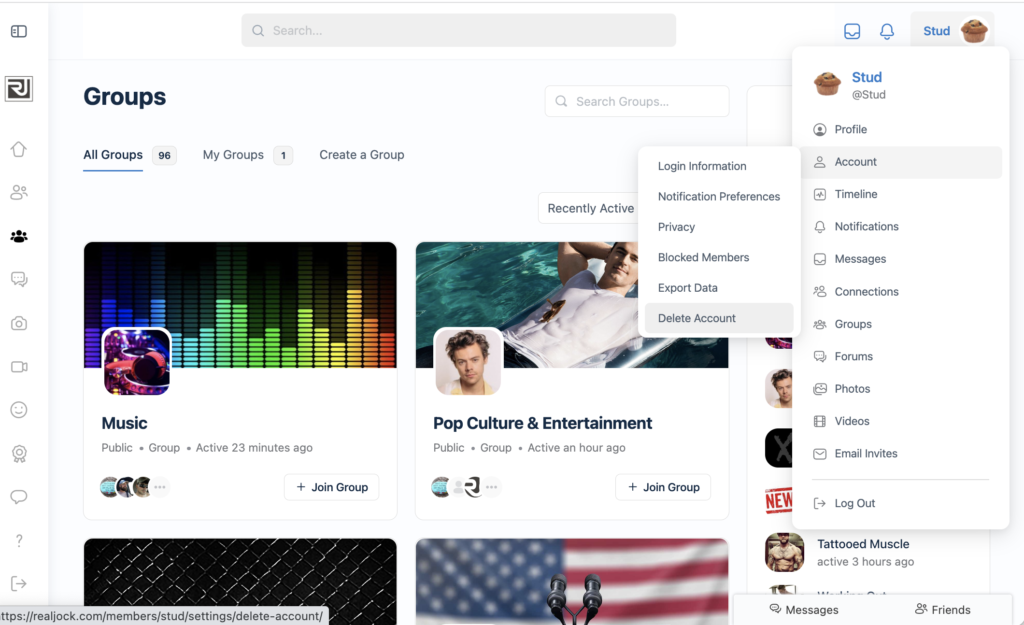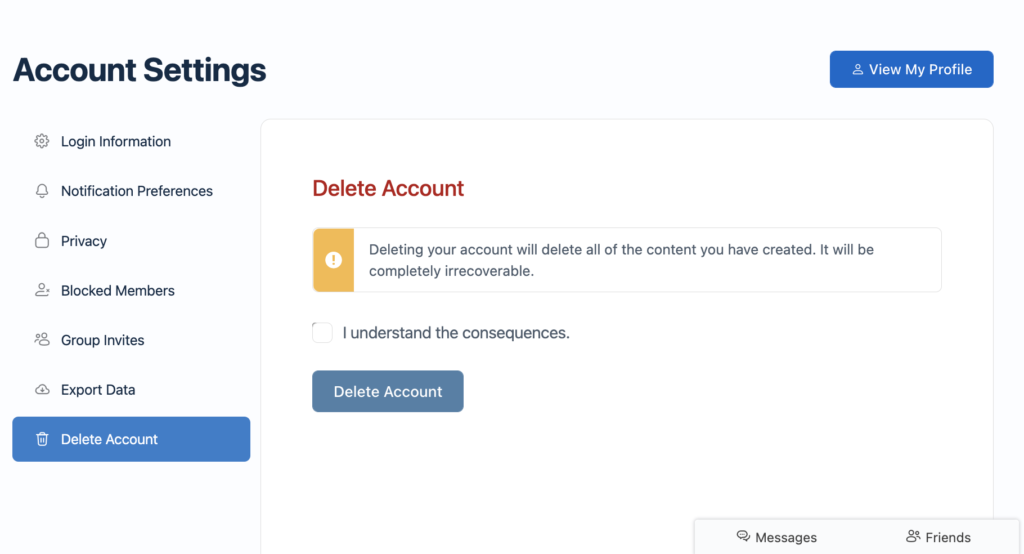Original RealJock Accounts
RealJock member accounts and related posts created prior to July 2021 have been deleted. Please Sign Up to create a new RealJock member account.
Content Visibility
By default, all photos, videos and comments that you post are Public and visible to all site visitors. To limit who can see your posts, you must change the visibility setting. Use the ”My Connections” visibility setting to provide your Connections/Friends with access to your more personal and private content such as NSFW photos.
Adult Content
Adult photos and videos are restricted to private areas. If you post an adult photo or video, you must:
(1.) Set the visibility of the post to ”My Connections”. This hides the post from the public and makes it visible only to you and your Connections (Friends);
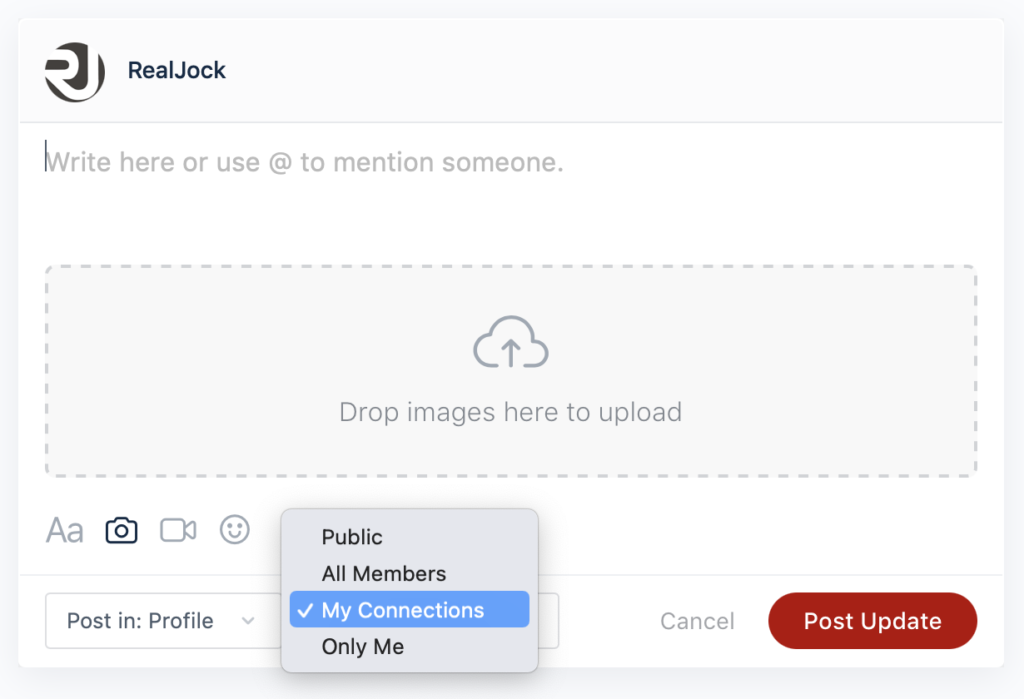
(2.) Or post within a private Group. First, request to join and become a member of the Group.
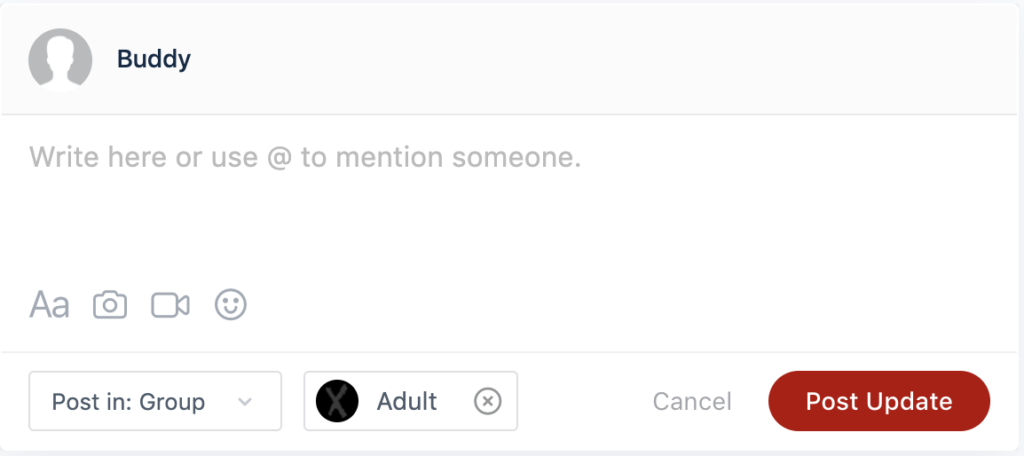
Profile Visibility
- A member can show/hide his profile in Members Directory
- A member can hide/show his profile in Searches
- A member can hide/show his last active time
- A member can make set his/her account to following status:
- Everyone: Everyone can see his/her profile
- Logged In Users Only: Only logged in users can see his/her profile
- Friends/Connections Only: Only his/her connection can see/access profile
- My Group Members: Only members of the groups joined can see the profile
- Only Me: That’s private. Only the member and the site admin can access profile
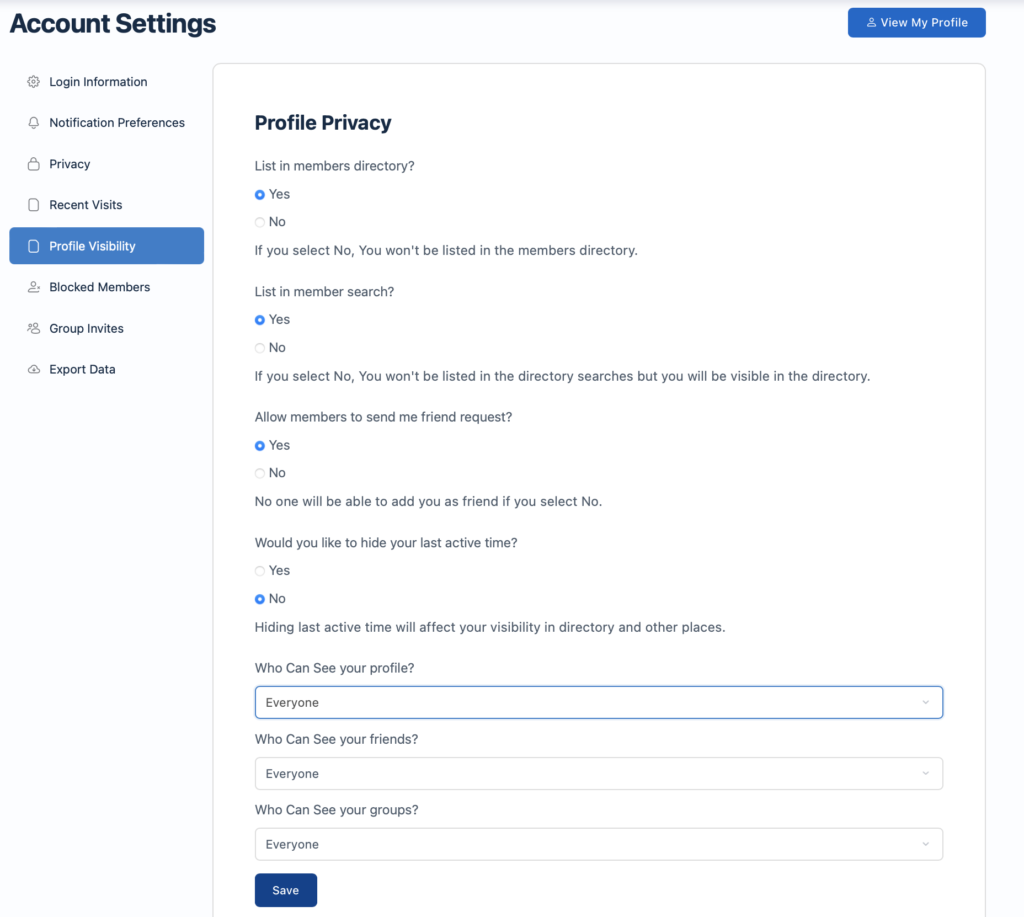
Groups
Members can join public Groups and can create public or private Groups. Members can request to join a private Group and be accepted into the Group at the discretion of the Group manager. RealJock may remove a Group or remove a Group manager at any time.
Tracking Visits to Your Profile and Hiding Your Visits to Profiles
You can disable profile visitor tracking in your privacy settings. Click on your Member Name, then scroll to Account and choose Privacy. In the left column choose Recent Visits and click No.
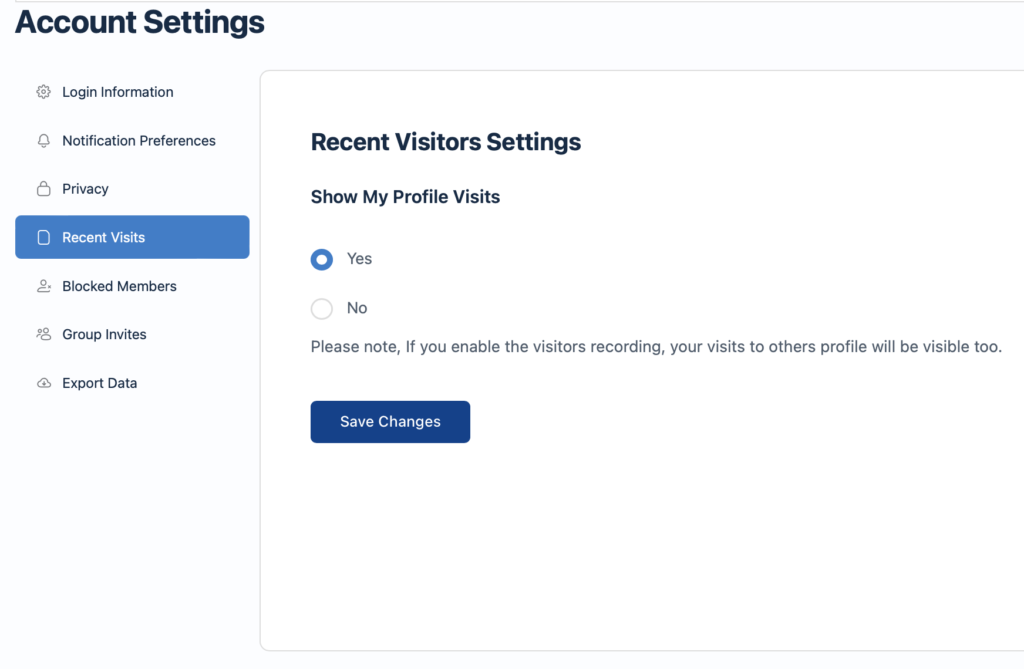
Reporting Inappropriate Posts
Thank you for reporting inappropriate posts. This includes public Adult photos and videos that are not posted within a relevant private Group or not posted by your Connections/Friends. Homophobic posts, Spam, Fakes, Harassment, and Misinformation are and unacceptable and should be reported. To report a post, click the … in the top right corner of the post, choose Report and select the reason you are reporting the post. Submit by clicking the Report button. By reporting inappropriate content, you are maintaining the quality and integrity of RealJock.
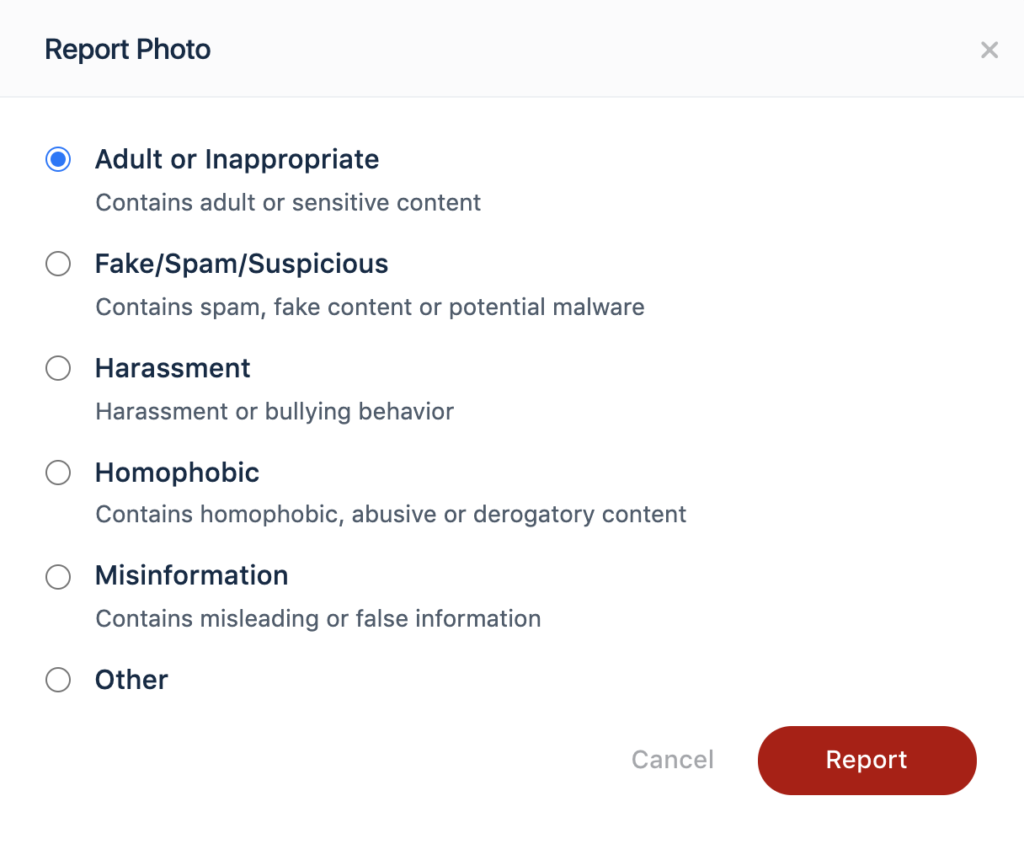
My Connections (Friends)
When you create a Connection with another member, you are granting that member with special access to the photos, albums and other content that you have set with the visibility “My Connections”.
Following
You can filter the content that appears on the RealJock home page. Rather than viewing All Updates from all members, you can view the posts from just your Connections (Friends) or the members you are Following. You can also filter to view posts from just your Groups, Likes, or your Mentions in a post.
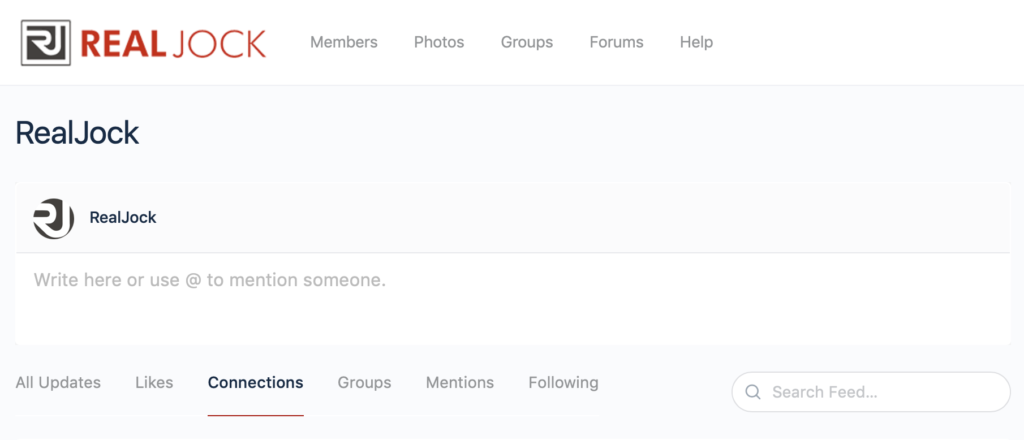
Followers
When someone follows you, they are showing an interest in viewing your posts when they filter their RealJock Timeline. No special access is provided to your followers. You can have an unlimited number of Followers, but we currently only display twenty. We plan to display all of your Followers in the future.
Verified Profiles
To become a verified member, we need to manually verify the authenticity of your RealJock member account. Just send a private message to RealJock with a photo of yourself holding a piece of paper with RealJock 123 written on it and we will review your submission. Allow 48 hours for review.
Watch Out for Scammers!
Send a private message to RealJock to report all suspicious members. This will help us keep the RealJock community safe. Read the Scam Awareness Guide for useful tips.
Blocking
To Block a member, view their profile and click on the … then choose the 🚫Block option. You will no longer see their profile, posts, comments or messages.
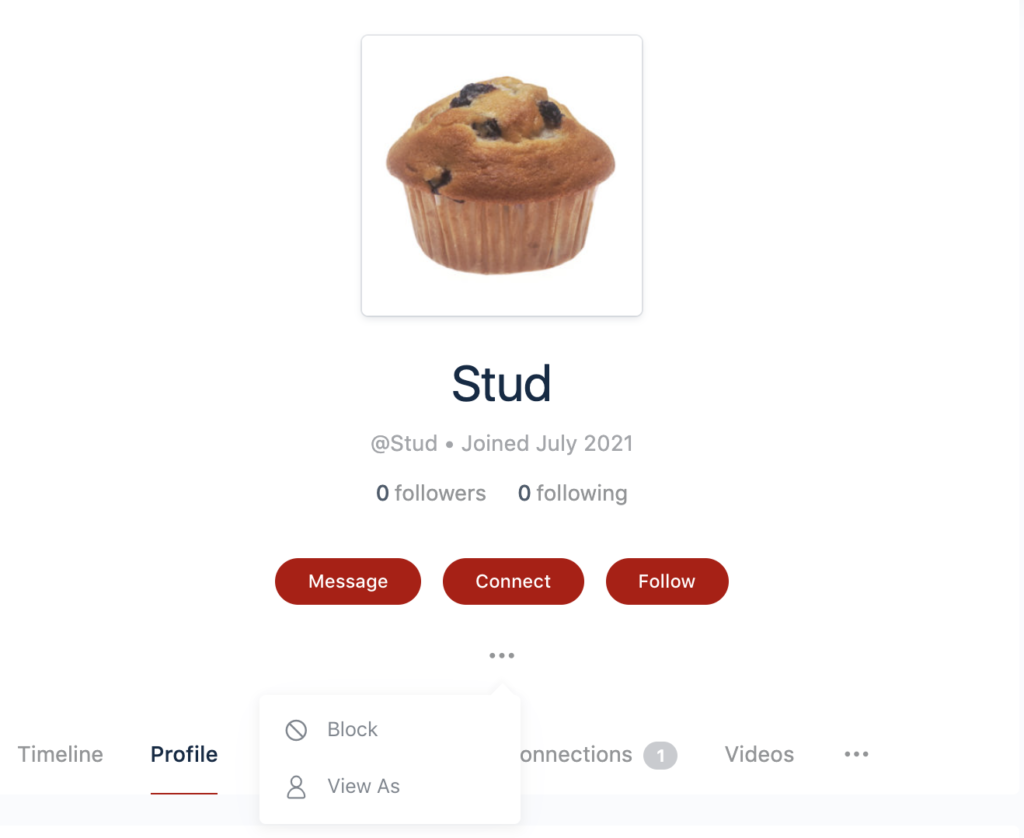
Delete Account
Go to the Delete Account page (click on your profile name, then choose Account, then choose Delete). On the this page, check the box and then the Delete Account button.